In the navigation bar, choose the lead subpage.
There, you will find a list of the leads you have collected. Hovering over a created lead and clicking on the three dots will give you three options:
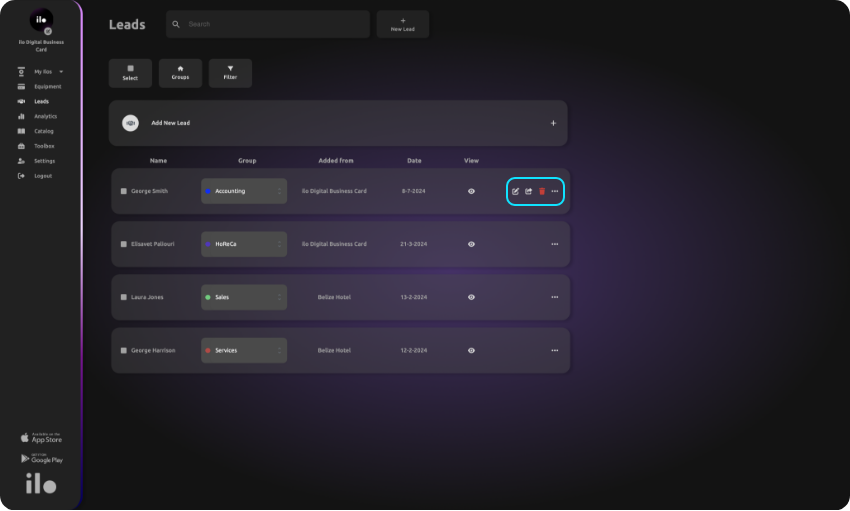
Edit: You can edit the lead’s details after it has been collected.
Export: You can download the lead as a contact file (.vcf).
Delete: You can delete the lead.