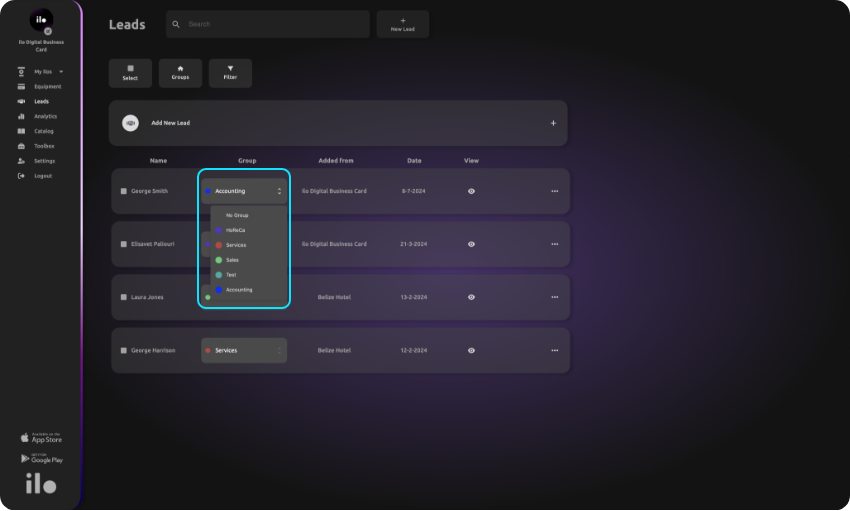You can create groups for your leads for better categorization and sorting.
On the leads subpage, click the button labeled groups. A pop-up window will appear where you can create, edit, and delete your lead groups. You can choose the color and the name of the group.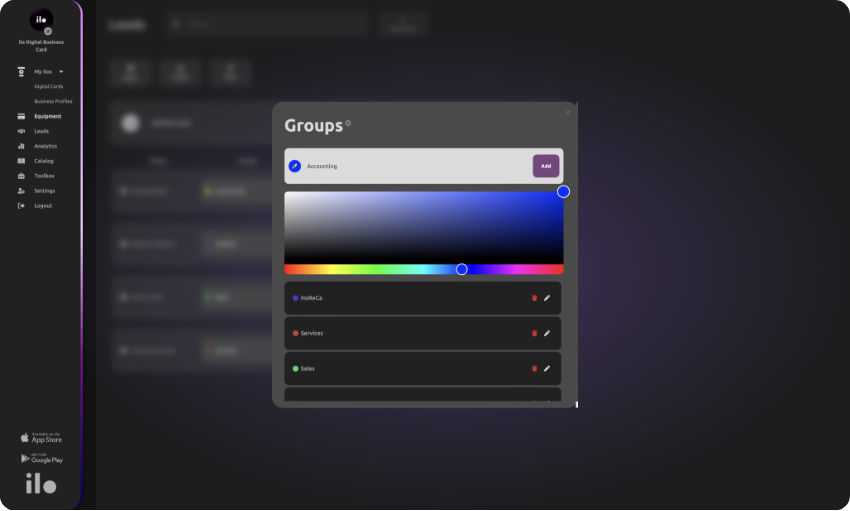
After creating a group, find the dropdown menu on the lead and assign it to one of the groups you created.