In the edit profile section, will see that there are 4 ways that you can customize your colors in your profile.
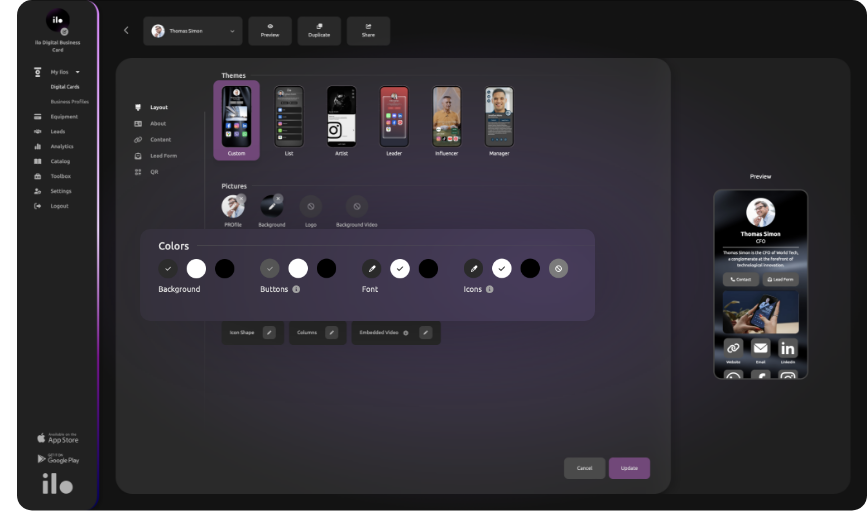
Background: It affects the background of your profile in every theme.

Buttons: It affects the two top buttons and the background* color of your icons.

Font: It affects all text in your profile.
![]()
Icons: You can choose to tint your icons any color you want. By choosing any color, automatically the foreground* of your icons takes that color, while the background* takes the buttons color.
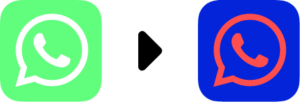
*As background, we define the color that surrounds the icon, while as foreground, we refer to the icon itself.