In the edit profile section, you will see in the options subcategory, the embedded video button.
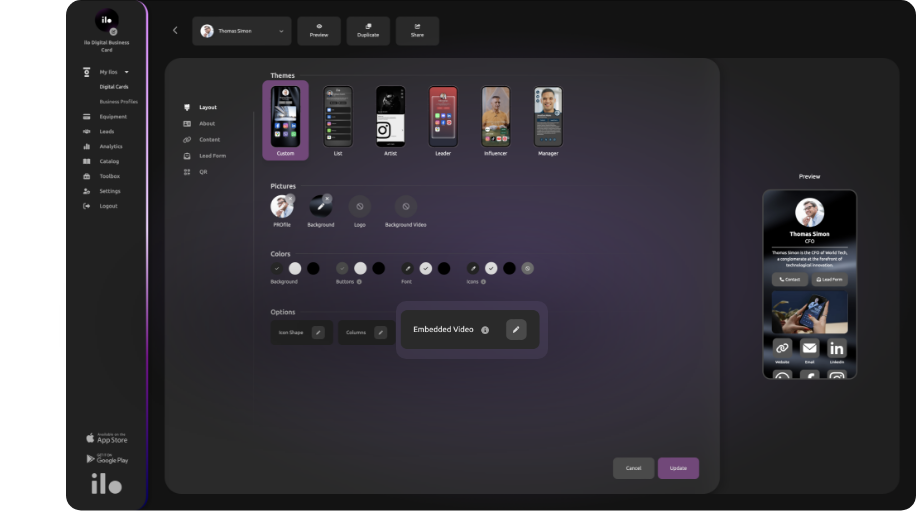
From here, you can add an embedded video and set its position (either top or bottom).
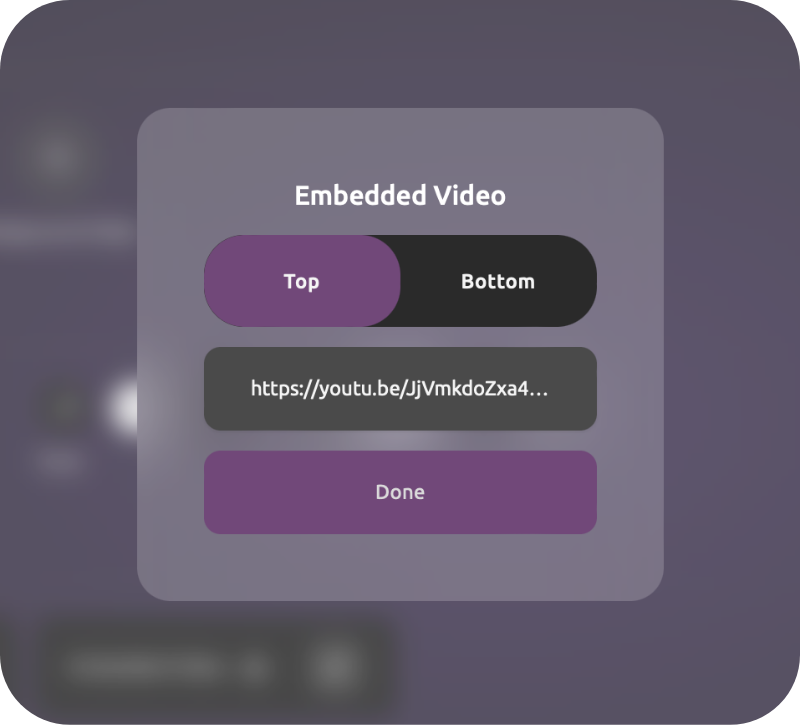
Visit the streaming platform of your choice, select the video you want, and copy its link. Then, paste it into the field and click done.