Open the myilo.app page. On the page that appears, below the sign-in button, there is a “Forgot Password” button.
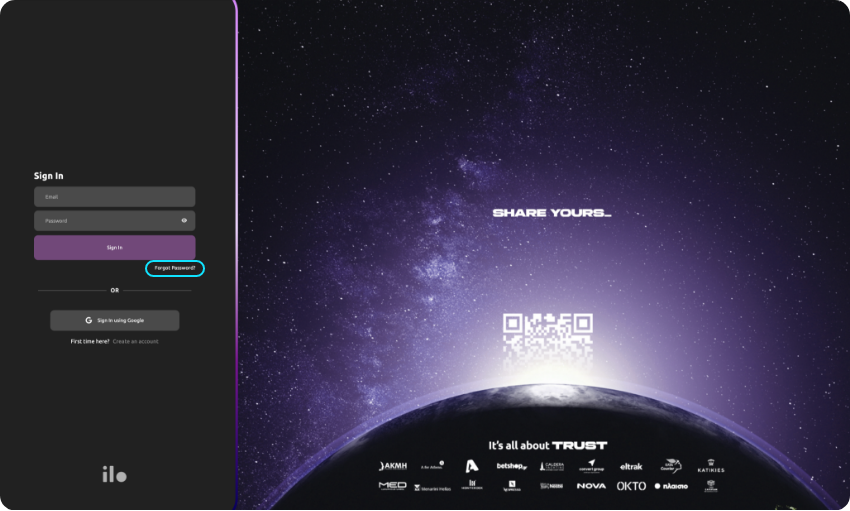
When you click it, a modal will appear where you will be asked to enter your email.
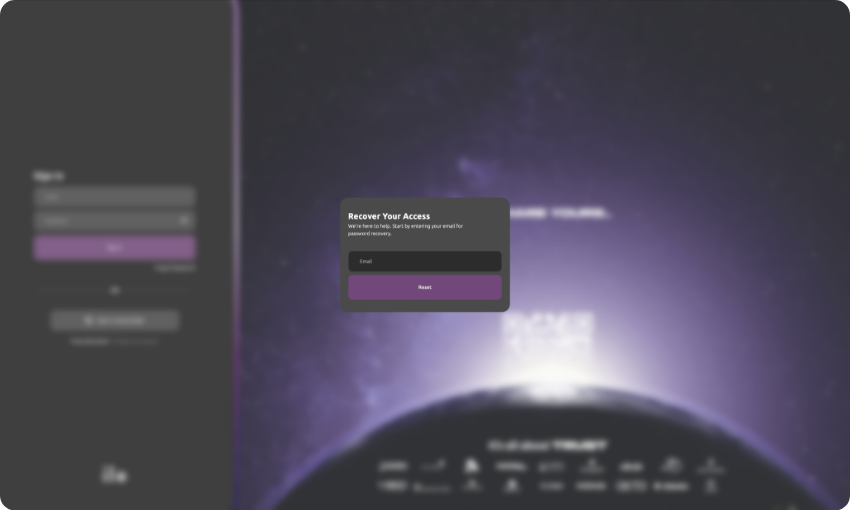
In the email you provided, you will receive a temporary link that works for 60 minutes. There you have to click on the link and set your new password.